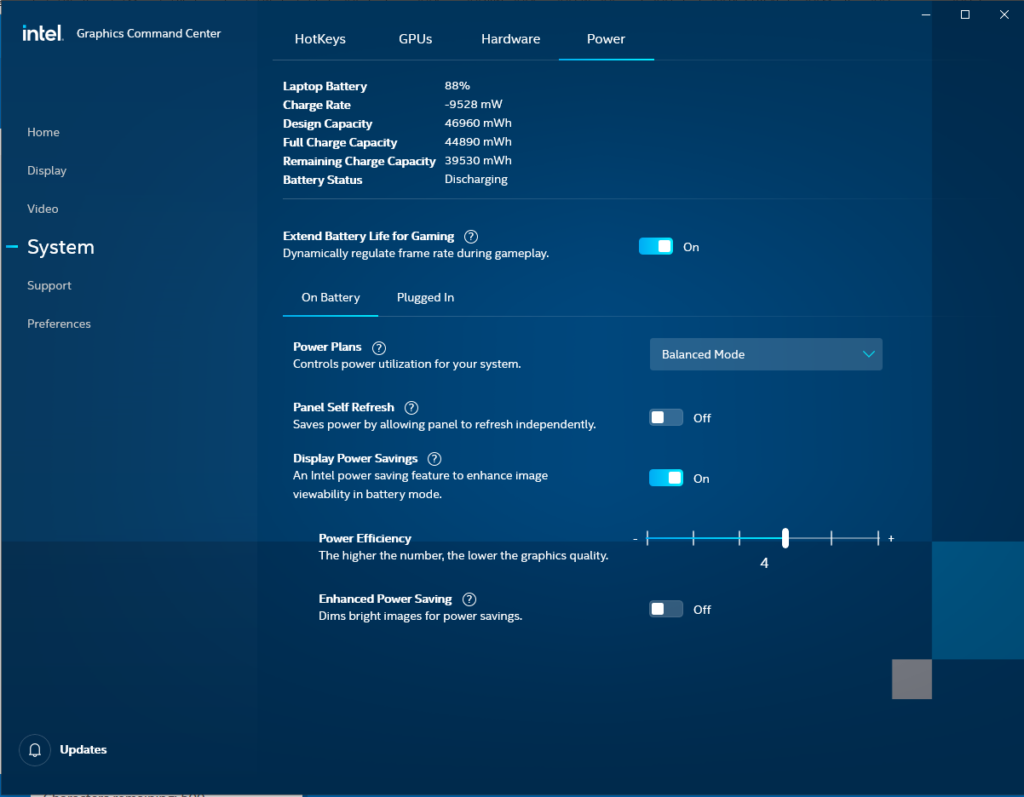We purchased a 2024 Nissan Pathfinder last fall. It’s been a great family hauler and it’s nice to have a naturally aspirated V6 and 9 speed automatic transmission (no CVT or Turbo to worry about). We evaluated all the 3 row SUV options on the market and the Honda Pilot and Nissan Pathfinder were the two options we liked most. The pathfinder was significantly cheaper than the pilot for the options we wanted which is what ultimately pushed us in that direction.
One quirk we’ve noticed with the Pathfinder is when using the phone app to start the car in cold weather it leaves the HVAC settings how they were when the car was shut off which is not ideal when it gets to -30 over night. However using the remote start button on the key fob turns on defrost, heated seats and heated steering wheel.
I’m not sure why these two remote start options behave differently but I couldn’t find anything online about it so I wanted to document it for anyone else who’s experiencing the same issue.