I’ve been trying Windows 10 on this little laptop. Mostly the experience has been good (after removing the insane amount of bloatware). One issue that cropped up is the same annoyance that happens in Linux, PSR or Panel Self Refresh. It causes an annoying, subtle display flicker.
The problem is that in the windows default display settings there is no way to disable PSR. Lenovo does not seem to bundle the Intel HD graphics application with their driver bundle for Windows 10.
After a quick search I found this Intel KB that explains that the Intel HD graphics application has now been replaced with the “Intel Graphics Command Center”. After getting that application from the Windows Store I was able to find the setting for disabling PSR in “System > Power > Panel Self Refresh” and switch it off.
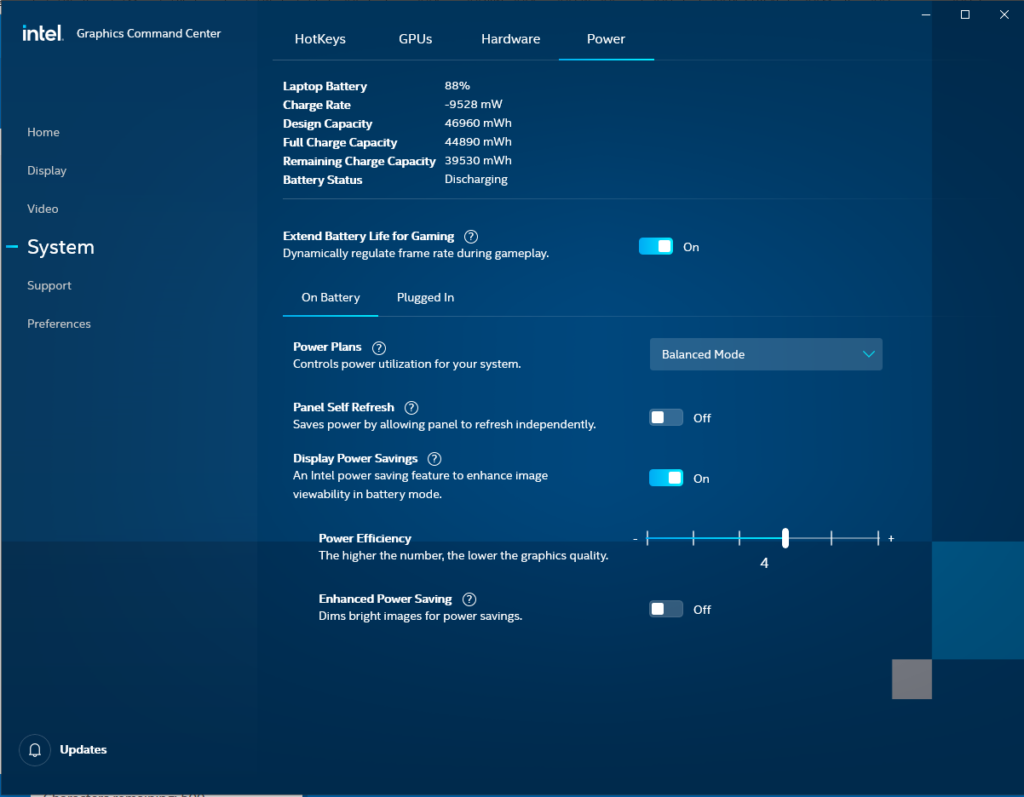
Now Windows seems to be working well on this system and I can run the Adobe apps I need for photo editing.
